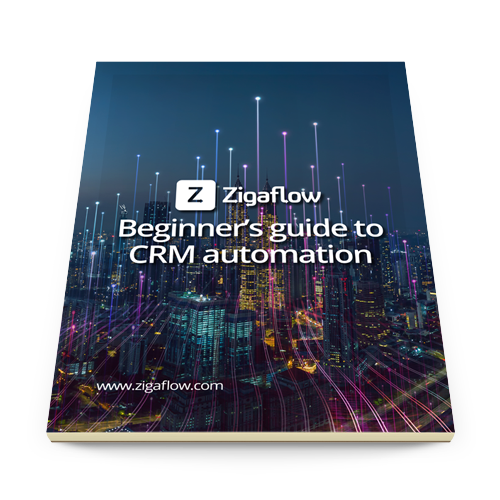Connect Office 365 to your Zigaflow account and access your emails directly from Zigaflow
This video will show you how to connect to your Office365 account from Zigaflow. Go to the cog and ‘Manage your Account', then click on ‘Email Integration’. If you don’t see that then please contact us to make sure it’s switched on for you. Click on ‘Integrate with Outlook’, put in your email address, which is your Office365 account email, and then your password.
You’ll be taken through several screens and then finally back to the email integration, and we’re connected! If you want to disconnect, click on the ‘Revoke’. You should now be able to see your emails from the ‘Go to my Emails’.