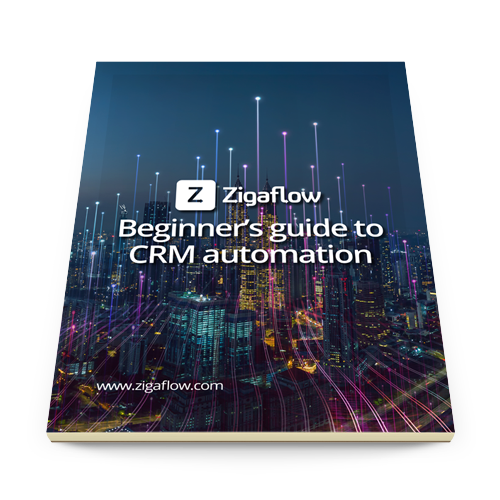You are in complete control in your Zigaflow account over what information you see and where
In each module, you can choose different statuses to reflect the steps in your processes. These can be used to quickly filter records.
Different modules have multiple ways of viewing your information, grid view allows you to see things in a list format and you can choose what columns are displayed, and even include custom fields.
A pipeline or calendar view allows you to see a snapshot of each record in what looks like a card. With a simple flick of a switch, you can specify what information you see on each of these cards. The same applies to the calendar view, you really are in control.
When editing records, you can choose exactly what information is on display and if you need to capture different information, for example, if you have different types of quotes or jobs, each type can have its own step-by-step screens set up. It’s up to you what you need to see on each screen. These are the layouts, in your CRM.