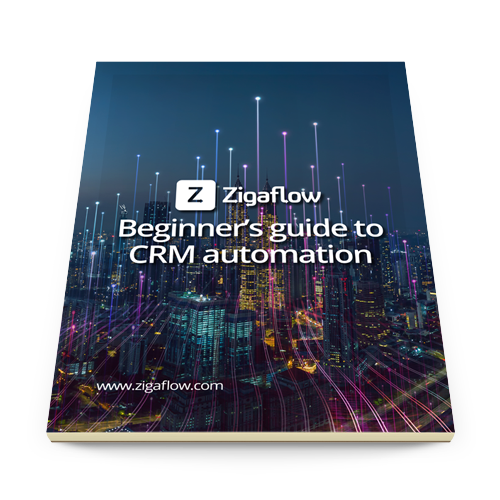Configure Zigaflow to use your own logo, colour scheme and font style
It’s quick and easy to use your own branding in Zigaflow. Choose your own URL for your custom login page, and use your own logo, favicon and background image to customise the look and feel. Once you are in your Zigaflow account, you can generate a colour palette from your own logo and assign specific colours for things like the menu bar, and your button colour and apply different colour backdrops to different module screens.
With hundreds of supported fonts, you can customise or create your own templates in Microsoft word, which are used to produce quotes, order confirmations and other documents as PDFs, all in your branding. When your customers click to review what you have sent them, they see the same logo and colour scheme as you have in your account, plus they see your URL.
You invest in your brand, and let Zigaflow help get your branding across at every turn.